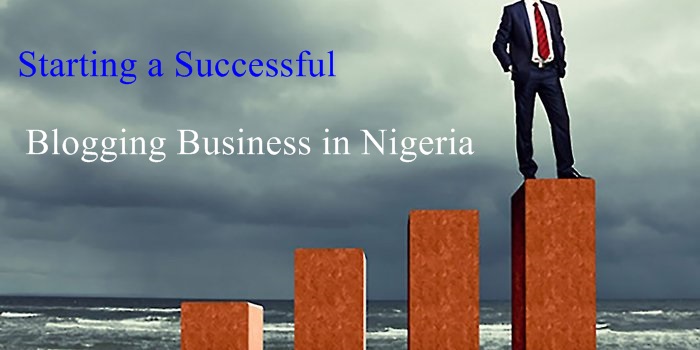Blogging as a business, that is, making money from blog in Nigeria is no more a new idea, but how to make it big or how to use it to sustain your life and family, it then call for more attention like reading this blog.
I started blog as a fun, to give back some knowledge I acquired in the Oil and Gas Industry in Nigeria. I wrote many blogs on how to do things I was helping my company to do when I was in active service. As people started calling and asking questions on what I wrote and the joy I do sense from them after I answered their questions propel me to write more.
It is then that I values what I was writing.
More than anything, my choice to start a blog has allowed me to connect with and teach thousands of people, talented, and passionate readers (like you) every single year.
Whether you’re trying to blog for fun, build a living from blogging, launch personal brand, or for freelance business and want to write about a certain topic, there’s nothing I would recommend more than challenging yourself to learn how to start a blog and Make Money in Nigeria.
And while it’s now easier than ever to get started with writing and publishing online in Nigeria, the last thing you want to slow you down is all the technicalities of starting a blog.
That’s why I created this guide and call it “how to start a blog and Make Money in Nigeria”. In it, I’m going to teach you everything you need to know when it comes to learning how to start a blog and actually profit from it. I’ll show you the exact techniques and strategies I’ve used for myself to go from 0 to thousand of passionate readers.
I will start with how you will start a blog by yourself and making blog a source of income in thousands of Naira or Dollars in year.
And because your writing deserves an audience, I’m also going to share the secrets of how to promote, market, and grow your blog that’ve helped me increase traffic in the past year alone in the subsequent posts/ blog.
Topics I covered on how to start a blog and Make Money in Nigeria
1. Find Your Niche and Decide What to Blog About
2. Choose your audience
3. Choose a Blogging Platform (CMS)
4. Pick Your Blog’s Name and Domain
5. Choose a Template and Design Your Blog
6. Develop Your Content Strategy
7. Keep Publishing Regularly
Let me address one of the important and most common questions people ask about this subject is
Can I start a blog site for free in Nigeria?
If you’re just getting into learning how to start a blog, you might be worried about the cost of building and hosting your own blog. Luckily, today that isn’t much of an issue. There are tons of ways you can get started blogging today (in half an hour or less) that are absolutely free.
Free blogging platforms like Blogger, Medium and Tumblr are awesome resources for testing things out.
And these options are great… if your blog is a hobby.
However, if you’re looking to build a business out of your blog or make money from blogging in Nigeria, I would highly recommend some of the paid (yet still very affordable) options that I’m going to cover below. If you’re on the fence about whether to use a free or paid hosting provider to get started… here’s why you should consider (an affordable) paid hosting provider:
- When you go with free, you’ll have a lack of control over how your blog looks and acts: Free blogging services (like Blogger, Medium or Tumblr) will pretty much always limit the design and functionality of your blog. This means you won’t be able to make your blog look like your favorite other sites. Plus, you might not be able to do the things you want (like capture email addresses from your readers using tools like ConvertKit, include ads, join affiliate programs and other activities that’ll help you actually make money blogging).
- Most free services have limits on monetization: If you plan on making money from your blog, a free service might limit the amount you can earn until you pay for an upgrade (which defeats the purpose of using a “Free” service in the first place!)
- Switching or upgrading to a better service is a serious hassle: As your blog grows, you’ll quickly outgrow the free service that you started on. However, switching to another blogging platform takes time, effort, money and knowledge to do properly and not lose your hard-earned traffic.
- There’s a lack of support if something goes wrong: While a paid blog hosting service like my favorite, Bluehost, wants to keep you happy with stellar support, there’s not as much incentive to look after you if you’re not paying for a service. If things go wrong (and they sometimes will), it might be difficult to get the help you need.
- Free blog hosting services can disappear overnight: A free service doesn’t make a company much money and there’s always a risk that they might decide it’s not worth it anymore. The last thing you want is your hours of hard work to disappear based on something you can’t control.
All of this is to say that you should think about your plan and what you want from your blog before you get started.
While it’s perfectly fine (and insanely easy) to learn how to start a blog for free, sometimes a little investment in yourself up front can go a very long way toward paving a future that’s much more lucrative. But, that’s your choice and it’s just as admirable if you start out as a hobby blogger on a free platform today.
Like this blog of mine is not a free one.
Linda Ikeji, one of the foremost Nigerian Blogger. her blog worth over $1million as at 2012, and the recent rate worth over $10 million. I’m still far from this monitory target, though, my blog is mainly to promote and to assist Nigerians and other foreigner to do business in Nigeria freely without entering into a wrong hands.
I must tell you the hard truth for those who want to start blogging today in Nigeria and looking for extremely quick results, you’re going to be disappointed.
A good friend of mine who introduces me to blogging stopped his news blogging site after one year plus. When I asked him why, he “the site was giving him very small dollar, so he can’t continue“. You need to set realistic expectations.
This isn’t to say you can’t start a successful blog and make money in Nigeria in one year or two. In fact, there are more opportunities than ever. It’s just that you need to make sure you’re not falling into certain traps early on. Traps like…
- You think you can make a bunch of money writing about something you aren’t familiar with or passionate about
- You’re not committed to publishing regularly and interacting with your audience
- You want quick results without putting in the work
Here’s a dose of reality: The most popular, successful and profitable blogs in Nigeria and in the world at large are all run by people who care deeply about the subject matter they’re writing about. They’re committed and excited to post. And they know that running a blog is an investment that will only bring them bigger returns the more they keep at it.
And as long as you’re on the same page, your blog will be a success!
The most sure way to start your blog and make money from it in Nigeria are;
1. Find Your Niche and Decide What to Blog About
People don’t search or read a blog because it looks nice or because the blogger is their friend, relation or because they publish post frequently.
People and you that is reading this read this blog because you care about what it says.
This will lead us to What is a niche? And why does your blog need one?
Before you go down to start a blog, deciding on things your blog is going to do, and what it’s going to look like. Though, sometime it evolves. Just as I said earlier, I started blog in Nigeria as a fun, but it has evolved into business.
Some questions you need to answer: Why?
Why do you care about the topic you’re blogging about?
Do you have personal interest in the area you want to blog?
Why should other people listen to what you’re saying?
Why is this a topic that you can add value to?
A niche is more than just a topic. It’s the approach you’re going to take, the audience you want to go after, and the way you’re going to talk to them and position yourself as an expert.
A niche doesn’t have to be your passion (although it’s definitely easier to stay committed to starting your blog when you’re passionate about it). But it does have to be an interest of yours. The best niches are exciting enough that you’ll be motivated to continually post about it, and accessible enough that you can build an audience.
So, whether that means Nigerian traditions, Native Nigeria foods, starting a Fashion designing business, or any other thing, is up to you.
It is also good to think this way “what new ideas am I going to contribute to the system”?
“Want to start a successful blog business in Nigeria? Consistency and genuine interest are going to be key.”
Remember, consistency is going to be key when you start a blog.
Therefore picking a niche you can keep up with and stay excited about is essential to growing a successful blog.
2. Choose your audience
Whether you refer to it as your target market or your blog audience, the people who read, watch, or listen to your content are the most important people in your blog world. These blog readers are your advocates, your supporters, and hopefully your customers, so it’s important that you pick the right blog readers.
What I mean by “choosing your blog audience” could also be described as fostering or nurturing a blog reader through a journey. It’s about whittling down a huge group of people to a targeted blog audience, because if you want a successful blog, you need the right audience.
That right blog audience is going to be different for everyone, but in general it needs to be a niched-down, loyal, dedicated, and excited group of readers.
Two reasons why the right blog audience is important
1: Choosing the right readers helps you know what kind of content to create. Defining your ideal blog reader is a major step in narrowing down your topic and creating super targeted content just for them. After all, how can you begin creating content before you know who your blog audience is? And the more targeted your audience and content are, the easier it will be to create the kind of content that establishes you as an authority on your topic.
2: Choosing the right readers means an increase in your conversions.
Again, thousands on thousands of page views don’t mean much if you aren’t making sales.
Who is your ideal reader?
Another great exercise if you’re trying to decide on a niche for your blog is to think about who your ideal reader is and who is your competitor(s)?. This is the person most likely to visit your blog and get value from your writing. For me, the easiest way to think about this is to use myself as an example. If you’re writing about an interest, then you’re most likely your ideal reader.
But that isn’t always the case. And what you might find as you learn how to start blogging, is that the audience you thought you were attracting is actually different from who’s reading you.
On who is your competitor(s), you try to find out people who have written similar topics before.
You don’t need to worry about the audience as you’re beginning your journey of learning how to start a blog. But do think about how much you can write for the niche you’re picking.
2. Choose a Blogging Platform (CMS)
Now that you know what you’re going to blog about, it’s time to think on how the site will look like and of how to start the blog.
What is a CMS?
A Content Management System (or CMS) is where you’ll be writing, designing, and publishing your blog posts. A good CMS is easy to use, let’s you organize your content, upload images and videos, and have control over how your entire blog looks using templates, themes or custom design elements.
There many CMS you can use to start. Some of them are WordPress. Drupal. Joomla!, ExpressionEngine. TextPattern. Radiant CMS. Cushy CMS. SilverStripe.
But the most used CMS today in the world is WordPress. I used it here and I recommend it to you.
You said “I can start a blog for free in Nigeria” Is WordPress free?
Of course, there are other CMS options you can look at, such as Squarespace, Ghost, and Wix when learning how to start a blog. However, I recommend setting up a self-hosted WordPress site for your blog as it’s the most sustainable, long-term solution—and really the only option worth considering if you’re starting a blog with the eventual goal of making money from your website in some way, shape or form.
I started posting thing on website with Joomla CMS, but when I tried out WordPress, I find out that it is better for me and I switched to wordpress. Since then, I’ve been running my blog on WordPress and I couldn’t be happier with the amount of flexibility, control and long-term growth potential I have over my site.
Make Your Blog site Mobile-friendly
Having a mobile-friendly website isn’t just good practice — it’s a prerequisite. For the first time in history, mobile has exceeded desktop Internet usage, according to comScore.
Mobile users now expect an experience optimized for their device. Nearly half of consumers say they won’t return to a website if it doesn’t load properly on their mobile devices.
On April 21, 2015, Google announced that it would begin using mobile-friendly sites as a ranking signal. That means that if a website isn’t mobile-friendly, it will soon see a decrease in search engine rankings.
If you are unsure whether or not your site is mobile-friendly, you can test whether your Websites mobile-friendly or not on this Google free platform.
What are some other free CMS options?
There are other free CMS apart from WordPress, some of the free CMS you can choose from that are free are K2, Joomla, Blogger, Wix, Squarespace, Quora, LinkedIn etc.
However, I just have to say it again, every free blogging platform will have limitations.
And if you want to maximize your blog’s potential for earning an income. That is, blogging as a business and make it big to sustain your life and then, I advise you own your platform and go with a self-hosted that support your CMS.
3. Pick Your Blog’s Name
Choosing a Blogging Platform (CMS) and choosing your blog’s name, either can go first.
Choose a name for your blog and make sure that your (future) readers out there are able to find it. I will strongly suggest you choose a simple name that is easy to pronounce and remember. This will play a good role as you’re your audience increases. For example, blog sites in Nigeria names like guardian.ng, pulse.ng, businessnews.com.ng, buzznigeria.com.
Your blog name will relatively affect the name of your domain. If you are writing as a firm/ company, the choice of business name during registration will matter also. For business/ company registration in Nigeria, you can use Veraz Advocates
How to pick the right name for your blog business in Nigeria
The name you choose is one of the more important parts of setting up your blog. This is the first thing people see when you show up in search results and can often tell them about who you are, what you’re writing about, and even your personality.
There are tons of ways to come up with a name for your blog (you can even use your own name—or a nickname like me ).
You can derive your name your Niche. E.g You want to write on sports, you can choose a name like SportNija, LagosSport, PhSports.
What is a domain name?
When you type aziza.com.ng into your browser in order to visit a site, that’s the website’s domain name. In a nutshell, a domain name is like your address. It tells people (and web browsers) where to find your site.
If you’re using a free blogging service, you’ll most likely get to pick your own domain name with it. However, it will almost always have the company’s name attached to it.
So, if you use a free Wix site to make your blog, your domain name will look like this:
Yoursitename.wixsite.com
I know you will not like this. If you’re trying to build a business around your blog, or want other people to take it seriously, this isn’t a great start.
Instead, when you buy a domain name, you get to choose exactly what you want it to be as long as it’s available.
You can do a quick search using this quick search tool with any free tool to know if your domain name idea is available.
You can also choose the extension to use for your domain name, such as .com, .com.ng, .ng, .org, .net and so on. While a .com is still the preferred domain extension, it’s becoming less important as time goes on—so don’t shy away from other less common domain extensions, especially if they’re more affordable.
Domain extension like .com.ng, .ng, etc.
I want to state here the main thing about this extensions is they point that your website is from Nigeria. It has little or no effect on your blog.
5. Design Your Blog with Template
When you get to this stage in your blogging business, just know it is time to work.
The first place to start is with your blog theme. You can think of a theme as the template for the visual layout of your blog. If you’re not a web developer (and I’m definitely not one), having a good theme makes design and organization of your site a snap.
If you will go with a self-hosted WordPress site, you’ll have literally thousands of amazing free and paid theme options at your disposal. Plus, once you buy a theme like the one I use for my blog here. You’ll own it forever and get all the benefits of excellent support and customization options that come with premium WordPress themes.
However, if you’re using a free blogging platform, you’re most likely going to be quite limited in the themes and design options you have.
Let’s assume at this point we’re working with a self-hosted WordPress blog (like mine). Here’s what you should be looking for in a theme and your site’s design.
Your blog design.
“a good design isn’t just about how your blog looks, it’s about how it works.”
Even if you don’t really care about design, your readers do. Good design builds trust. It tells people that you care enough about your blog to make it look nice. This doesn’t mean you need crazy animations or tons of fonts and colors. In fact, the best designs are simple, clear, and easy to read.
A nice theme and design for your blog is one of the best (relatively inexpensive) investments you can make early on as you’re trying to attract more readers.
How to pick the right theme for your blog
Picking a blog theme can be a lot of fun. But it can also take up a ton of time that you could otherwise be using to write and promote your posts (and thus getting to your first blog income faster).
There are so many themes to check out, that it’s easy to get swept away by the ones that look awesome, but might not be functionally great.
Remember, design isn’t just about how your blog looks. It’s about how it works. And the easier it is to navigate and read, the better.
Here are a few suggestions of what to look for when checking out themes:
- Keep it simple:At the end of the day, the goal of starting a blog is to share content that can be easily consumed (read, watched, experienced). And unfortunately, a lot of fancy blog themes get in the way of that. Don’t get too drawn in by crazy looking themes that compromise on legibility and usability. If a theme looks good, but doesn’t help you share your thoughts and engage with readers, it’s not a good theme.
- Responsiveness is a must:Responsiveness refers to themes that make sure your blog looks as good on a laptop, as it does on someone’s smartphone. Today, more and more people use their phones to read blogs and depending on your audience, that number could be 50% or higher (like mine is). Google also favors mobile-friendly websites and ranks them at the top of their organic search results. If you’re not totally sure whether a theme is mobile friendly or not, copy and paste the URL of the theme’s demo page into Google’s Mobile Friendly Test (This test will almost always show somewarnings. But major red flags to watch out for are text too small or content wider than screen.)
- Does it work in different browsers?Your readers won’t just be using different devices, but different browsers. Most theme developers rigorously test their themes across browsers, but sometimes mistakes slip through. Try testing on a couple different browsers just to make sure.
- SEO friendliness:SEO, or search engine optimization, refers to how well Google and other search engines can find your information when people search for it. Some themes use bulky code that makes it difficult for search engines to read. And while no one expects you to inspect a theme’s code you should see if the developer has said it is optimized for SEO.
- Support:Problems happen. And when they do, you want to be able to ask for help. Lots of free theme developers won’t offer support for their products. So that’s one thing to be aware of when making your choice.
- Ratings and reviews:Look for themes with a good track record. If the theme is sold on a third-party marketplace you should be able to see reviews no problem. For free WordPress theme, you’ll see the ratings just below the download button.
- Backup: I always advice you backup your site regularly. This will save much tears and fighting with your host.
If you are not a web developer
Where you are not a web developer, it will an experience person at this early stage. You can contact me and I will give you an affordable fee as a bonus for reading my blog.
The site developer needs to give your site a good structure at the beginning, this is very important. Search Engine Structure is another important this to consider while developing your blog site in Nigeria especially when it is for business. To get an affordable Nigerian that can give optimize your blog site in major search engines like Google, I will recommend Meredox to you.
Essential Features your blog should have.
Keep in mind some of the features will make more or less sense depending upon the type of blog you are building.
1. SEO Features (Yoast Plugin for WordPress theme).
The more people that can find your content, the better your blog will do. Yoast helps you to optimize your blog post titles, descriptions, content length and other elements across your entire blog so that you can be found easier by search engines. You can start with the free version of Yoast SEO
2. Contact Forms.You’ll want your readers to be able to get in touch with you easily. Your blog site need an easy contact Form for your readers to contact you easily.
3. Easy Content Share features
Social media plays a good role on your blog to reach your readers. Add Social shares feature to your blog site.
4. Analytics features. This can be done with a plugin or use Google tool.MonsterInsights.This is probably the best Google Analytics plugin for WordPress. Connect Monster Insights to your Google Analytics account (you can sign up for a free Google Analytics account right here) to find out who’s coming to your site, how long they’re sticking around, and what your most popular blog posts are.
5. Again for for WordPress theme, BackupBuddy. Again, sometimes things go wrong. It’s always smart to have a backup of all your hard work.
6. W3 Total Cache.Faster websites rank better in Google and give your readers a better experience. W3 Total Cache reduces your file sizes so that your blog loads faster for everyone.
To find a designer for your business blog (Bonus)
Anything doing is worth doing well. I want to give you one last option for creating the blog design you’re after: hiring a designer.
In Nigeria, many are jack of all trades master of none. Yes, it’s an additional cost. But we’re not all design-minded. And I’m a big believer that we should always play to our strengths and outsource our weaknesses. So, if design isn’t one of your strong points and you have the budget to accommodate, it might be a good idea to hire someone to help you out.
This is one of the areas Aziza Business Support support young Nigeria to get started. Our sister firm Meredox has been given our readers a good and affordable support.
The bonus on this, contact Meredox and inform them that you are Aziza Nigeria reader. They will give you a preference.
6. Marketing Your Content
Most bloggers on this topic “how to start a blog as a business” ends there point here but I think it’s important to also look at ways to grow it into something you’re proud of that will actually earn you a decent amount of income.
Over the past one year plus, I’ve grown my blog from a small side business support services in Nigeria. Providing business support services to my reader. We are now networking our services to other freelance and using our platform to help for people who need services to meet with genuine providers of such services in Nigeria.
Traffic matters when it comes to taken your blogging to something you’re proud of that will actually earn you a decent amount of income.
“Just because you started a blog, you’re not guaranteed readers. Here’s how to drive traffic”
First off, why have a content strategy?
A strategy is really just an actionable plan for all the things you’ve already figured out.
If you know your niche and understand your why…
If you know your ideal reader and what they’re looking for…
If you know the value you want to give them and your unique angle…
Then creating a content strategy is as easy as solving your readers most pressing challenges.
How To Market or Promote Your Blog
1. Get involved in social media
Be kind, be helpful. Don’t just promote your own stuff, build relationships.
2. Build your email list.
3. Make the most of your social media profiles
Craft intriguing profiles on all your social media channels. Consider the audience you’re likely to attract and tailor your profile for each.
4. Make social sharing easy on your site
Include social media sharing buttons on your content and encourage others to share.
5. Buy social media ads
Like it or not, social media is moving from “free to play” to “pay to play.” For example, gone are the days when you could create a Facebook Page and anyone who liked it would see your posts.
6. Start or find a mastermind group
A mastermind group is an excellent way to build relationships and enjoy the mutual benefits of working together to promote each others’ stuff.
7. Go to a conference or meet-up
This is one of top networking tips. If you can meet people face to face, do it. I cannot tell you how many people I’ve heard say they saw a significant uptick in traffic or business after making connections in real life.
8. Create screencasts or tutorials
A lot of people are visual learners and appreciate a step by step video to help them perform a particular task. If you can show people how to do things on your computer, use a tool like Screencast-O-Matic (free) to record your computer screen while you verbally instruct.
9. Comment on content created by others
This is an easy way to get your face or brand in front of people. It can also be a great strategy for establishing yourself as a pillar in a niche if you offer helpful advice.
10. Write for a trade magazine
If it makes sense for your topic or niche and you know your target audience reads trade magazines, write for them.
11. Get testimonials
Consider contacting people who have emailed or commented with nice things to say about you, your blog, ebook, product or service. Ask if you they’d be willing to provide a testimonial.
12. Write list posts
Think about your topic. Let’s say it’s woodworking. Now think about lists you can make related to woodworking. For example, “The 5 woodworkers to follow on YouTube” or “10 tools all woodworkers shouldn’t do without” or “The 8 best woodworking websites” or “15 woodworking tricks to save time.” You get the idea.
7. Keep Publishing Regularly
If you want readers to consistently come back to your blog, you need to give them a reason to.
Life doesn’t really like Consistency, it is the most essential tools for success in everything in life. Consistency is one of the least celebrated, yet most important aspects of starting a successful blog
There are a couple reasons why consistency is key. Writing consistently:
- Sets expectations with your readers: People know when to come back and check out your blog and will check in regularly for new content.
- Sets expectations with yourself:It can be easy to get out of the habit of publishing regularly if you miss a couple days. However, if you decide on and commit to a schedule, you know when you have to publish. We all do better with a few deadlines in our lives.
Now, there’s a fine line to walk when you first start a blog and want to set a rigorous publishing schedule.
You might have a ton of ideas and enthusiasm, but over-committing is the easiest way to kill both of those. Instead, you should commit to the minimum amount you want to publish—say once or twice a week—and try to stick to that religiously.
As author and blogger James Clear said in an interview on my podcast, “Sacrifice the scope, not the schedule.” If you can’t write a 1000-word post every week then write a 500-word post instead. Just make sure you’re consistent.
Perfectionism is a deadly killer when it comes to projects like this. So remember, done is better than perfect.
“Perfectionism will kill your blogging ambitions. Done is better than perfect.” Ryrob
This is where having a clear content calendar becomes so important. If you can spend a couple hours each month mapping out all the posts you want to write, you’ll always know what you should be working on and when it’s due.
Just like when you’re working out or investing money, the more consistent you are with investing time into your blog, the bigger returns you’ll get.