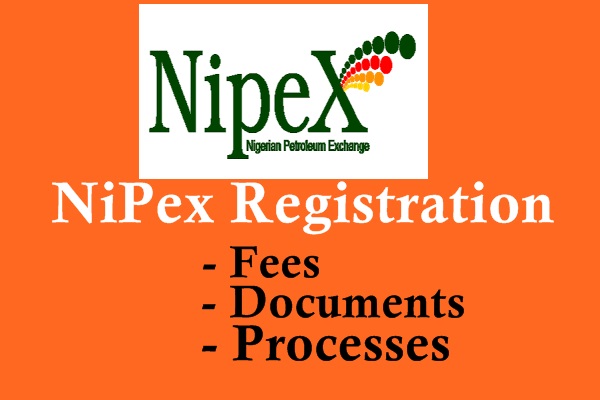How to register with NiPex Registration as a new vendor. This include NipeX Requirements, cost of registration, processes/ steps, addressing bank reference letter, and support/ help service. It is a registration that enables you to bid for oil and gas jobs in Nigeria with the IOCs and other big companies. Feel free to contact us for your NipeX Registration.
NipeX Registration (Nigerian Petroleum Exchange) is an electronic one-stop transaction centre that improves on value procurement in the oil and gas industry and institutionalize world-class contracting processes in Nigeria. The Nigerian Petroleum Exchange (NipeX) is a Division of NNPC Limited.
Read: NNPC SAP Registration
NipeX Registration Requirements
1. Certificate of Incorporation
2. Form CO2 – Allotment of shares
3. Form CO7 – List of Directors
4. Valid NUPRC (DPR) Permit(s)
5. Current Company Tax Clearance Certificate
6. VAT Certificate
7. PENCOM Certificate (where applicable)
8. Reference letter from your bank
9. Current ITF Registration Certificate
10. NCDMB Certificate
11. Annual Returns
etc
How to Address Bank Reference Letter
Address NipeX Reference Letter to:
THE GENERAL MANAGER
NIGERIAN PETROLEUM EXCHANGE (NipeX),
10/BAYO KUKU,
IKOYI LAGOS,
NIGERIA
Read: Local Content / NOGIC – JQS Registration
Registration Steps
As a New Vendor to NipeX Registration, the Registration steps are as follows:
- Register at NiPex website www.nipex-ng.com
- Make payment of N30,000. We stated payment process below.
- Upload your receipt of payment online.
- On receiving these documents and confirming payment of the registration fee, NipeX will send (via the e-mail address provided on the form) login details & guidelines to enable access and completion of the pre-qualification questionnaire
- Send scanned copies of the following statutory documents possibly pdf file and upload through the link sent to you by Nipex Nigeria.
6. NipeX verifies the questionnaire for accuracy and notifies the Vendor of any amendment where necessary
Read: NUPRC (DPR) Permits, Requirements & Cost
7. Desktop Audit where there is no amendment in step 6,
8. Physical Audit/ Inspection in your company’s office and Workshop/ Yard.
After the physical audit, there could be audit close-out, where there is no issue(s) to close out, NipeX will write a report and you will be Pre-Qualify to bit in all NipeX contracts.
Note: The maximum audit close-out report period is 90 days.
NipeX Registration Payment Processes
You can pay via Remita.net or via NipeX website
Below are are steps to make NipeX fee payments via Remita.net
The official fee is N30,000.00 only but there could be processing fee from bank or payment gateway you are using to make the payment.
This covers NipeX fees payment for new registration or renewals (N25,000), penalties, product code addition etc.
- Log in to www.remita.net
- Click on “pay a Federal Government Agency”.
- Name of MDA:
Type and select “NATIONAL PETROLEUM INVESTMENT MANAGEMENT SERVICES“. - Name of service/purpose:
select NATIONAL PETROLEUM INVESTMENT MANAGEMENT SERVICES FEES. - Description: Type the appropriate fee you are paying for:
e.g “New Registration”, or “Product Code Addition” etc - Generate the RRR Code.
Here, you have the option to pay online or through bank direct deposit. - Make payment, save your receipt and send to NipeX customer support.